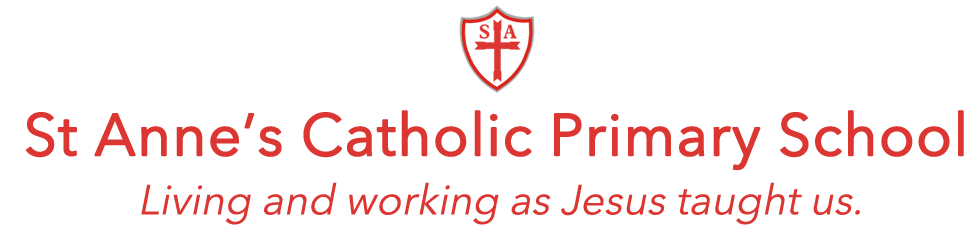We use Seesaw to share and communicate with families! Your child will post to Seesaw to share their learning. We use Seesaw to send you messages and reminders. Seesaw is private; you’ll only see posts created by your child.
Please Sign Up Now
- Click on this link: https://app.seesaw.me/s/062-833-839
- Scan your child’s QR code for access to their learning portfolio
- View/Comment/Like updates from your child and their teacher. 🙂
After you sign up, download the free Seesaw Family app and sign in. You can also access Seesaw from a computer at https://app.seesaw.me/.
Thank you for supporting your child’s learning!
P.S. If you used Seesaw last year or have more than one child using Seesaw, follow the link above, then click the ‘Sign in’ tab at the top of the screen. You do not need to create a new account.