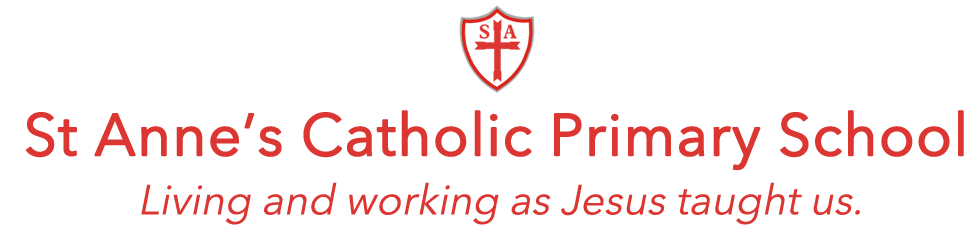As a school we recognise how positive the internet can be, however if used incorrectly it can be extremely dangerous.
What we aim to provide here is helpful tips for you to monitor what your child is using the internet for. We also send regular online safety newsletters out which are created by Knowsley CLC. These newsletters are excellent and give so much information on an ever changing internet. You will find these newsletters on our website under ‘Newsletters’. Please also note the changes in the KCSIE 2021 (Keeping Children Safe in Education Document) which again stresses the dangers of the internet.
https://www.gov.uk/government/publications/keeping-children-safe-in-education–2
Useful Links for parents
The internet for many parents can be a daunting place but to our children it is a necessity of life. Access to the internet has never been so vast and continues to spread with the increasing popularity of tablets devices and access through mobile phones. To support you in protecting your child on line there are some useful links below to sites with tips and guidance:
Parent/Carer Information Session – delivered virtually May 2025
Parent Online Safety Newsletters
Visit our newsletters page to view our Online Safety Newsletters
Parental Controls Booklet
Parental Controls booklet (updated July 2024)
Five articles to share
1. Gaming: what parents and carers need to know
Many children will be spending time gaming online over the summer holidays. This article explores the different elements of gaming with a particular focus on how it can be used by offenders, but focusing on what parents can do to support their child while gaming.
2. Sharing pictures of your child online
Lots of parents love sharing photos of their children with friends and family, particularly when they are on holiday or starting the new school year. A recent report found that 42% of young people reported that their parents had done this without asking their permission. Our article helps parents to protect their child while staying social.
3. Keeping your under 5s safe online
Whether it’s watching videos, playing games on their devices or talking to Alexa – today’s under 5s are spending more time online. In this article we look at the benefits of children accessing the internet, and share advice about how parents can make sure their child has a safe experience online.
4. Live streaming: responding to the risks
Many children enjoy live streaming as it can be used to showcase talent, develop communication skills and create identity. Our article helps parents to understand why children love it, what the risks can be, and how they can help their child stay safe if they are live streaming.
Parental controls are a great tool for helping to protect children but should not replace open and honest conversations with children about their life online. Share these tips on how to use parental controls effectively.
Simplified Social Media Terms and Conditions for Facebook, Instagram, Snapchat, YouTube and WhatsApp
Children often don’t know what they’re signing up to when they join Facebook, YouTube, Snapchat, WhatsApp or Instagram. That’s why the Children’s Commissioner have worked with lawyers to create simplified versions of Terms and Conditions for the most popular social media platforms.
Young & eSafe
A wonderful new resource from the office of the Australian e-Safety Commissioner that can be used by schools and parents.
https://esafety.gov.au/youngandesafe/about
Screen Time boundaries
(Source: http://www.childnet.com/parents-and-carers/hot-topics/screen-time-boundaries)
Advice for parents and carers with children aged 0 to 7.
Top Tips
1. Use digital devices together: Get involved in your child’s online activities. Have fun, play games and learn together online, just as you would in the physical world. It will then be natural for your child to turn to you if they experience anything upsetting online.
2. Set clear expectations: Clear family rules can help your child have a positive start to their digital life and get the most out of being online. Ask your child to help create some family rules.
3. Be informed: Many digital devices, services and content providers offer a range of parental controls. You can choose the type of content and options that are suitable for your child.
4. Establish good habits early on: Both adults and children enjoy sharing moments with family and friends through online images and videos. Starting conversations and good habits early on is a great way to support children in staying safe online.
Online Teen Speak from Parent Info
This site is really useful and includes a list of lingo and their abbreviations that children may use. http://parentinfo.org/article/online-teen-speak-updated
Digital Parenting magazine
The Parent Zone and Vodafone have just released their latest Digital Parenting magazine it contains lots of information and tips for parents about what their kids are doing online/ on their smartphones and how they can help to protect their children. Its free for schools to order via the link below and you can order as many copies as you would like. There is also an electronic version available in the link which could be added to your website or sent out via school Twitter feed.
http://www.theparentzone.co.uk/vodafone_digital_parenting_order_form/5248
CEOP (Child On-Line Protection) Parents Area
This site offers advice and guidance for all types of online behaviours be it on line gaming, social networking, sharing and much more. Your children will be familiar with the child version of this site as it used in school you could perhaps ask them to help you with navigating through it.
https://www.thinkuknow.co.uk/parents/
A Parents’ Guide to Facebook
Would you know whether your son/ daughters profile is set to public or private? Would you know how to check? Do you know what POS stands for when children are online chatting (Parent Over Shoulder)? Do you know what Phishing is? Facebook is very popular amongst young people (and many adults) this guide is produced annually to keep parents up to date with tips for keeping their children safe when using Facebook and informing them of the latest trends for Facebook usage.
http://www.connectsafely.org/pdfs/fbparents.pdf
Cyber Bullying
Cyberbullying is becoming more prevalent amongst children and young people when they are online, particularly as the popularity of online gaming continues to increase. To help parents deal with any incidents of cyberbullying or if you think your child maybe a victim of online bullying there is advice and guidance for you as a parent and how to deal with such scenarios.
http://www.anti-bullyingalliance.org.uk/advice/parents-carers.aspx
Share, Take Care: tips for parents
This short guide will help you to make sure your teen stays safe and happy online.
http://www.bbc.co.uk/webwise/a-z/
Staying Safe Online – Flip book
NSPCC – Why Radicalisation is a Child Protection Issue
Parent’s Guides
A Parent Guide to Cyberbulling
A Parent Guide to Facebook
A Parent Guide to Google +
A Parent Guide to Instagram
A Parent Guide to Snapchat
A Parent Guide to Being Share Aware
Are you aware of NSPCC’s new campaign called ‘Share Aware’, it is aimed at informing parents about social networks and the potential risks for children. There are great guides and tips for talking to children about their online life:
http://www.nspcc.org.uk/preventing-abuse/keeping-children-safe/share-aware/
Information and support
There is a wealth of information available to support schools, colleges and parents to keep children safe online. The following list is not exhaustive but should provide a useful starting point:
Online Safety Videos
Users of these video guides do so at their own discretion. No liability is entered into. Current as of the date released.